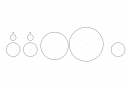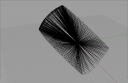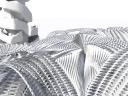UPDATE: this script generates inaccurately spaced teeth. sorry! fixes in new version coming soon. (6.25.09)
Here’s some basic rhinoscript code to draw your own sprockets based on the number of desired teeth, chain pitch and roller diameter. It’s very basic, but enough to draw what you want and get some custom sprockets lasercut. Draw a circle that’s larger than what you think it’s going to be in top view, then run the code.